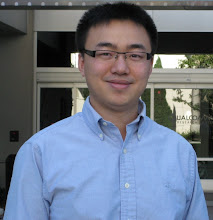Thursday, May 28, 2009
Saturday, September 13, 2008
[r] Vision-based gesture interface for VR: literature list
1. [Bolt 1980] Bolt, R. Put-that-there: voice and gesture at the graphics interface. ACM SIGGraph Computer Graphics, 14(3). p.262-270. (using glove)
2. [Baudel 1993] Baudel, T. and Beaudoin-Lafon, M. Charade: remote control of objects using free-hand gestures. Communication of ACM, 36(7). p.28-35. (using glove)
3. [Freeman 1995] Freeman, W. and Weissman C. (1995). Television control by hand gestures. International Workshop on Automatic Face and Gesture Recognition. p.179-183.
4. [Segen 1998] Segen J., and Kumar, S. Gesture VR: vision-based 3D hand interface for spatial interaction.
5. [Segen 2000] Segen, J. and Kumar, S. Look ma, no mouse! Communications of the ACM, 43(7). p102-109.
6. [Crowley 2000] Crowley, J., Coutaz, J. and Berard, F. Perceptual user interfaces: things that see. Communications of the ACM, 19(8). p.454-460.
7. [Freeman 2000] Freeman, W., Beardsley, P., Kage, H., Tanaka, K.-I., Kyuma, K. and Weissman, C. Computer vision for computer interaction. ACM SIGGRAPH Computer Graphics, 33(4). p.64-68.
8. [Ringel 2001] Ringel, M., Berg. H., Jin, Y., and Winograd, T. Barehands: implement-free interaction with a wall-mounted display. ACM CHI Conference on Human Factors in Computing Systems. p. 367-368.
9. [Cao 2003] Cao, X. and Balakrishnan R., VisionWand: interaction techniques for large displays using a passive wand tracked in 3D. UIST 03'.
10. [Malik 2005] Malik S., Ranjan A. and Balakrishnan R., Interacting with large displays from a distance with vision-tracked multi-figner gestural input. UIST 05'.
2. [Baudel 1993] Baudel, T. and Beaudoin-Lafon, M. Charade: remote control of objects using free-hand gestures. Communication of ACM, 36(7). p.28-35. (using glove)
3. [Freeman 1995] Freeman, W. and Weissman C. (1995). Television control by hand gestures. International Workshop on Automatic Face and Gesture Recognition. p.179-183.
4. [Segen 1998] Segen J., and Kumar, S. Gesture VR: vision-based 3D hand interface for spatial interaction.
5. [Segen 2000] Segen, J. and Kumar, S. Look ma, no mouse! Communications of the ACM, 43(7). p102-109.
6. [Crowley 2000] Crowley, J., Coutaz, J. and Berard, F. Perceptual user interfaces: things that see. Communications of the ACM, 19(8). p.454-460.
7. [Freeman 2000] Freeman, W., Beardsley, P., Kage, H., Tanaka, K.-I., Kyuma, K. and Weissman, C. Computer vision for computer interaction. ACM SIGGRAPH Computer Graphics, 33(4). p.64-68.
8. [Ringel 2001] Ringel, M., Berg. H., Jin, Y., and Winograd, T. Barehands: implement-free interaction with a wall-mounted display. ACM CHI Conference on Human Factors in Computing Systems. p. 367-368.
9. [Cao 2003] Cao, X. and Balakrishnan R., VisionWand: interaction techniques for large displays using a passive wand tracked in 3D. UIST 03'.
10. [Malik 2005] Malik S., Ranjan A. and Balakrishnan R., Interacting with large displays from a distance with vision-tracked multi-figner gestural input. UIST 05'.
Saturday, September 06, 2008
[m] DVB related people and labs
I got to know the name of Ulrich Reimers by one of his former students who's now studying in UBC.
Friday, September 05, 2008
[r] Notes from EMBC08 and Virtual Rehab08
EMBC08 and Virtual Rehab08 are held at Vancouver in August. I went to both conferences to have free peek and took some notes. Mainly in the fields I am interested in: wireless, human-computer interaction and human factors for personal systems.
EMBC08:
- There are not much new in wireless-enabled practices. Most popular radio interfaces are still Bluetooth and WiFi. One UK hospital showed some work using HSPA+ for ambulance-ER communication. Another group from Europe (IMEC) showed miniaturized wireless EEG patch using TI MSP430 processor and a 2.4 GHz transceiver using Nordic RF2401 chip (same one in the Apple-Nike shoe sensor). The transceiver is utilized to transfer one-channel simulated EEG data, albeit as claimed it is capable of 8-channel transmission at 100Hz data sampling rate.
Virtual Rehab08:
- The tutorial "using Nitendo Wii for rehabilitation" is interesting. The speaker gives an anatomy introduction of the Wii and related products, as well as some recent practice in a large rehabilitation center. One PT reported an observation that when stroke patients are trained in VE, they tend to use cheating to achieve higher scores to avoid frustration. A possible solution is to set personalized game difficulties to encourage patients' active participation.
- Greg Burdea raised two issues that need attention: 1. Besides exploring the potential benefits of virtual rehabilitation, are their side effects also clearly identified and monitored? All the PTs, when asked if patients' heart rate and blood pressure were examined before and after the training sessions, gave the answer "no". 2. Pervasive bio-signal monitoring , such as using wearable sensors together with a home wireless gateway connected to medical centers is important in ensuring the safety and good transfer of VE-based training sessions. The latter issue really enlightens my thoughts.
- Emily Keshner's keynote reviewed her endeavors of integrating VR into physiological research. My summary of her points: VR is first useful in investigate the mechanisms of the human body and as a further step, these findings can be used to design rehabilitation utilities.
- Assarf Dvorkin use poser to draw human figure superimposed on a Matlab 3D plot, this data visualization is very intuitive in describing experiment settings.
EMBC08:
- There are not much new in wireless-enabled practices. Most popular radio interfaces are still Bluetooth and WiFi. One UK hospital showed some work using HSPA+ for ambulance-ER communication. Another group from Europe (IMEC) showed miniaturized wireless EEG patch using TI MSP430 processor and a 2.4 GHz transceiver using Nordic RF2401 chip (same one in the Apple-Nike shoe sensor). The transceiver is utilized to transfer one-channel simulated EEG data, albeit as claimed it is capable of 8-channel transmission at 100Hz data sampling rate.
Virtual Rehab08:
- The tutorial "using Nitendo Wii for rehabilitation" is interesting. The speaker gives an anatomy introduction of the Wii and related products, as well as some recent practice in a large rehabilitation center. One PT reported an observation that when stroke patients are trained in VE, they tend to use cheating to achieve higher scores to avoid frustration. A possible solution is to set personalized game difficulties to encourage patients' active participation.
- Greg Burdea raised two issues that need attention: 1. Besides exploring the potential benefits of virtual rehabilitation, are their side effects also clearly identified and monitored? All the PTs, when asked if patients' heart rate and blood pressure were examined before and after the training sessions, gave the answer "no". 2. Pervasive bio-signal monitoring , such as using wearable sensors together with a home wireless gateway connected to medical centers is important in ensuring the safety and good transfer of VE-based training sessions. The latter issue really enlightens my thoughts.
- Emily Keshner's keynote reviewed her endeavors of integrating VR into physiological research. My summary of her points: VR is first useful in investigate the mechanisms of the human body and as a further step, these findings can be used to design rehabilitation utilities.
- Assarf Dvorkin use poser to draw human figure superimposed on a Matlab 3D plot, this data visualization is very intuitive in describing experiment settings.
Thursday, March 01, 2007
[r] some reference materials for employer selection
Two important factors for selecting an employer are its overall rating and the cost of living at the employer's location. Luckily both information could be found comprehensively online. Here is how:
For employer rating, Fortune 100 is a good index. The survey has exhaustive company profiles and relative comparisons. CNN has the annual ranking data online at: http://money.cnn.com/magazines/fortune/bestcompanies/2007/
Also online from CNN is the "best places to live" list, good for town research:
http://money.cnn.com/magazines/moneymag/bplive/2007/
For comparison chart of cost of living, there are many resources online. Just Google "compare cost of living". You will find how amazing a lower offer makes sense than its higher counterpart in a different region. A sample website is:
http://www.bestplaces.net/col/
Based on calculations at the above website, $90k/yr in Chicago, IL is equivalent to $138,522/yr in San Diego, CA and $93,913/yr in Seattle, WA. Different cost of living sites give different conversion factors and taking average of several of them will be a good idea.
There are also great books on negotiation, one of my favorites is "Negotiating Your Salary: How To Make $1,000 A Minute" by Jack Chapman. The book is available through Amazon (link).
For employer rating, Fortune 100 is a good index. The survey has exhaustive company profiles and relative comparisons. CNN has the annual ranking data online at: http://money.cnn.com/magazines/fortune/bestcompanies/2007/
Also online from CNN is the "best places to live" list, good for town research:
http://money.cnn.com/magazines/moneymag/bplive/2007/
For comparison chart of cost of living, there are many resources online. Just Google "compare cost of living". You will find how amazing a lower offer makes sense than its higher counterpart in a different region. A sample website is:
http://www.bestplaces.net/col/
Based on calculations at the above website, $90k/yr in Chicago, IL is equivalent to $138,522/yr in San Diego, CA and $93,913/yr in Seattle, WA. Different cost of living sites give different conversion factors and taking average of several of them will be a good idea.
There are also great books on negotiation, one of my favorites is "Negotiating Your Salary: How To Make $1,000 A Minute" by Jack Chapman. The book is available through Amazon (link).
Friday, December 01, 2006
Sunday, November 05, 2006
[t] a bit hacking into Google Map's url format
I am recently writing some location-based application using J2ME. One of the task is to cache some maps locally on the phone, so a time consuming map loading from web could be avoided. The rule of thumb is of course precise map ping between the map coordinates to screen coordinates.
ping between the map coordinates to screen coordinates.
Take some advantage of Google Map will be an quick and easy way, as the URL is encoded with longitude and latitude values. One of the maps I used has a URL like this: ll=42.065957,-88.048339&spn=0.007678,0.027122
"spn" is for "span", which is easy to guess. By my guess that "ll" stands for "Lower Left" is wrong. It is actually the center of the map. Tricky! So, the decoded format of the URL is:
ll=latitude_of_map_center, longitude_of_map_center & spn= total_latitude_span, total_longitude_span.
 ping between the map coordinates to screen coordinates.
ping between the map coordinates to screen coordinates.Take some advantage of Google Map will be an quick and easy way, as the URL is encoded with longitude and latitude values. One of the maps I used has a URL like this: ll=42.065957,-88.048339&spn=0.007678,0.027122
"spn" is for "span", which is easy to guess. By my guess that "ll" stands for "Lower Left" is wrong. It is actually the center of the map. Tricky! So, the decoded format of the URL is:
ll=latitude_of_map_center, longitude_of_map_center & spn= total_latitude_span, total_longitude_span.
Subscribe to:
Comments (Atom)