In matlab, a series of plotting can be recorded as a movie. Use a frame array to store the frames, then play them back either in Matlab or save to a AVI file.
I made one for the waveforms. However, the AVI file is a bit oversized, due to the lackness of effienent compressor.
Sample code is listed as following:
clear; clf;
load max_flx_0;
extensor=max_flx_0(:,5);
flexor=max_flx_0(:,4);
torque=max_flx_0(:,3);
moviefile=avifile('coac2.avi','compression','None');
segmentsize=10;
for j=1:(2500/segmentsize);
hold on;
subplot(3,1,1); plot(extensor(1:j*segmentsize),'g');
axis([0 3000 -5 5]);
hold on;
subplot(3,1,2); plot(flexor(1:j*segmentsize),'g');
axis([0 3000 -5 5]);
hold on;
subplot(3,1,3); plot(torque(1:j*segmentsize),'g');
axis([0 3000 -2 2]);
moviefile=addframe(moviefile, getframe(gcf));
end
moviefile=close(moviefile);
[edited on 05/11/05]
I found a very good AVI compressor: it compressed my 300M avi file to 1.3M mpg, cool!
About Me
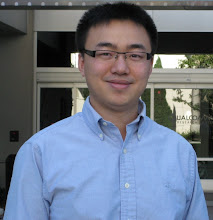
- Xun Luo
- Xun Luo is originally from Langzhong (a small town in Sichuan province), China. He is currently a personal computing researcher at Qualcomm, Inc. During 2006-2008, he was a senior researcher at Motorola Labs. Xun holds a Ph.D. in computer science and a M.Sc. in Mathematics, both from the University of Illinois at Chicago.